Shape your future in medicine
International MD Program: Admissions Open
Choose our innovative 6-year program combining strong scientific foundations, clinical exposure, and an international academic environment.
How to apply
February 10, 4:00–5:00 pm (CET)
Webinar: Cognitive Psychology in Health Communication
Discover the course content, career prospects, and international opportunities offered by the Joint Degree Programme, in collaboration with USI
Sign up for the webinar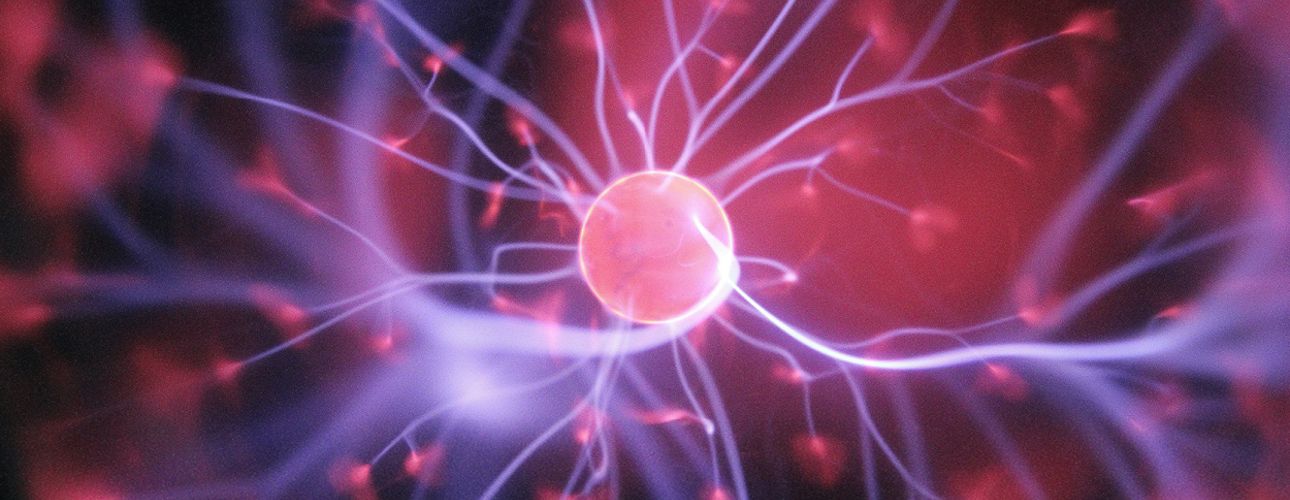
Chat with Students
Connect with our Student Ambassador and UniSR staff. Get answers and learn more about the experience of being a UniSR student and campus life!
Connect now
Build your career in digital healthcare
Health Informatics: Admissions Open
Join an interdisciplinary program designed to develop advanced technical and analytical skills through real clinical data, AI tools, and hands-on research projects.
Apply for the test
Master in International Translational Medicine
Open Class: February 3
Join the online event to learn about the Master’s program that integrates biomedical research and clinical practice, training professionals capable of transforming scientific innovation into concrete therapeutic applications at an international level
Reserve your spot
1/5
2/5
3/5
4/5
5/5
Why UniSR

Study in an international scientific center

Live the Campus experience

Be at the heart of every initiative

Take part in the research of tomorrow

Be the protagonist of your future

Study in a dynamic metropolis
News
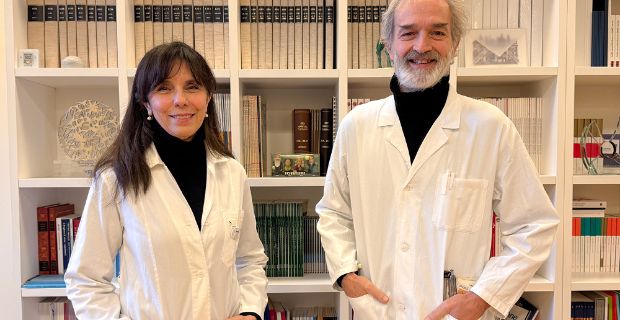
Multiple sclerosis, breakthrough in research: researchers have identified a molecule that promote...
/resolutions/res-c620x320/Veschetti_Cariplo_P.-Aeruginosa_UniSR-(1).jpg)
Uncovering the hidden role of bacterial microRNAs in chronic respiratory diseases

The microbiome as an ally against myeloma

Intrecci: a UniSR project for more inclusive and accessible cancer diagnosis

1° dicembre – Giornata Mondiale contro l’HIV/AIDS, ma l’impegno di UniSR dura tutto l’anno

A New Approach to Enhance Immunotherapy in Multiple Myeloma
/resolutions/res-c620x320/Pensa_Aorta_Congresso_UniSR-(3).png)
UniSR hosts the launch of the “Pensa all'Aorta” campaign
UniScienza&Ricerca
UniScienza&Ricerca is the blog of the Vita-Salute San Raffaele University.
It was born in 2016 as a tool to enhance and let everyone know the research of our Institute, and especially the faces and the stories behind it.
UniScienza&Ricerca is a resource to involve and promote the dialogue and the relations among citizens, schools, media, institutions, organizations, researchers, for the collective edification in a process of mutual learning and enrichment.
Scientific curiosities, clinical and basic research, latest news, expert advice... whatever your interest, on UniScienza&Ricerca you will find the right news for you!
Read, comment, share: join our Community!








